Version 2.0.0
2.0.0 - Feature Release (11-2022)
Customizations user interface completed
All user interface customizations started in version 1.8.0 have been completed and TESSA now appears complete with a modern and user-friendly user interface.
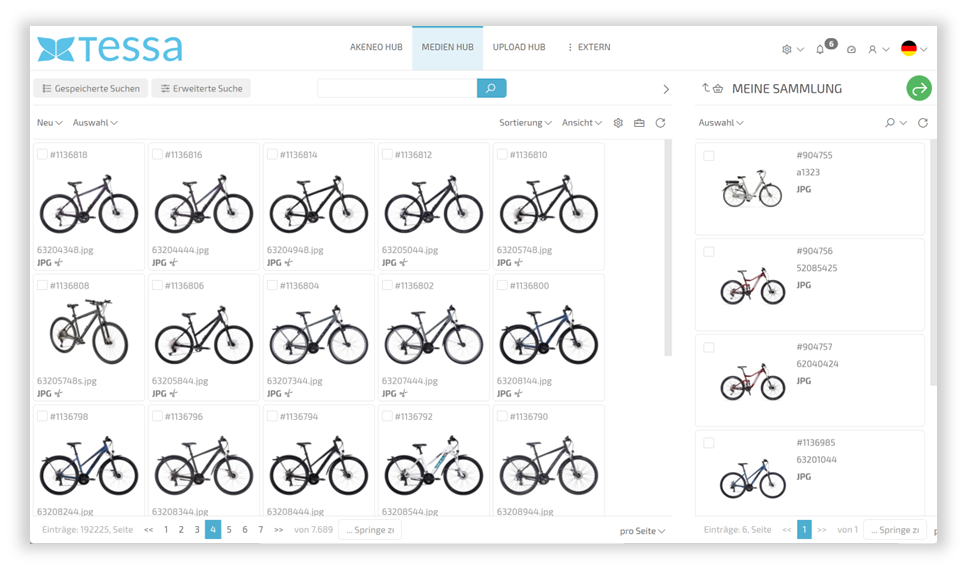
Comparison view
The visual comparison of two assets or two versions is now possible via new functions or views and thus facilitates the daily work with the assets.
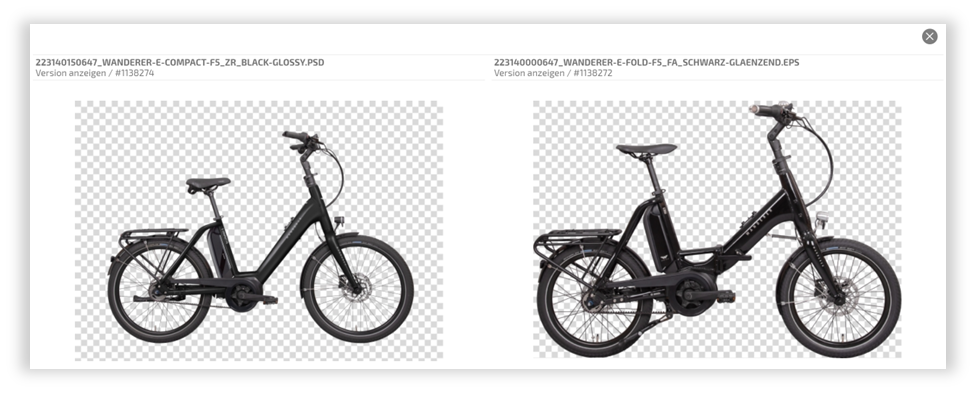

Creative Force connection (content creation)
Thanks to the new partnership with Creative Force, we have developed the right extension together with our new partner to be able to use TESSA and Creative Force optimally together. Creative Force offers numerous possibilities to facilitate and automate content creation in the photo studio environment. The finished content (or the finished asset) is then automatically saved in TESSA and can be reused there. Workflows, automation and the linking of assets and products are therefore easily possible.
Asset history
All adjustments to an asset are documented in the future and are available via a corresponding function. This means that it is always possible to trace who last created or changed an asset.
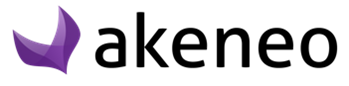
Connection to all Akeneo SaaS versions
For the integration of TESSA into Akeneo SaaS solutions we have developed the TESSA Akeneo Hub. This enables the automatic or manual linking of assets with products or entities in Akeneo. All known advantages (customer-specific search for assets, drag & drop assignment, etc.) of the previous TESSA Akeneo connectors can still be used for daily work. Since no additional installations in TESSA or Akeneo are necessary, the Akeneo Hub can usually be used within a very short time.