Workflows
If you use TESSA EE, you are able to use workflows for better collaboration with your teammates and control of the asset lifecycle.
Put simply, a workflow maps your workflow from the creation to the review to the release of an asset, including any intermediate steps. Which workflows are available to you depends on the individual configuration of your TESSA, so we cannot go into detail here.
Nevertheless, we would like to give you a few tips on the workflows and how to use them correctly. In the table of contents you will find a drop-down menu ‘Workflows’. If you click on it, you will see the status of all configured workflows and can set or remove any of them as a filter for the asset list. This allows you to see very quickly whether assets are ready for testing, for example.
To change the workflow status of an asset, simply open ‘Edit’ via the context menu under Status. Here you can see the current status and all possible status transitions, and you can also enter a comment to provide your colleagues with relevant information.
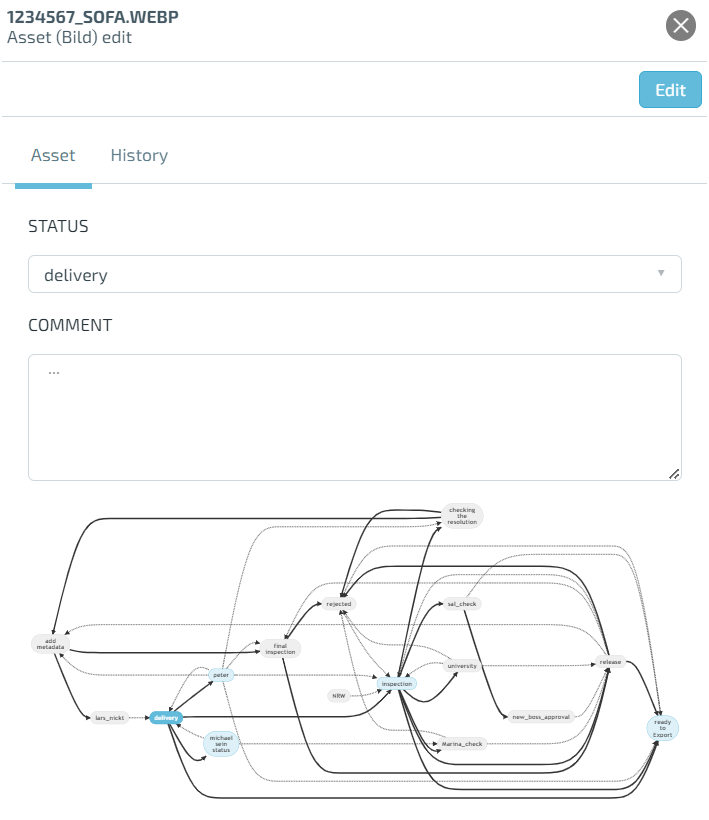
A simple example is checking a newly created asset. You realize that it does not have the necessary quality. You therefore move it back to the workflow status Creation and enter the following comment: “The quality of the lighting is not good.”.