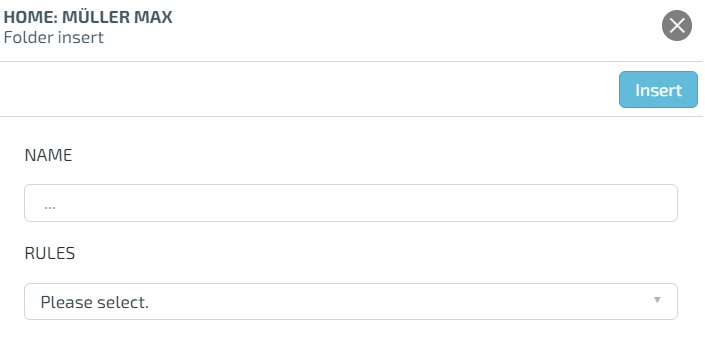Home directory
When you enter the area, you will automatically land in your home directory, where all the images you have uploaded are stored before you decide to convert them into assets and thus make them available to the general public.
Change home directory
Depending on your permissions, you can also switch to the root directory and from there to the home directories of other users by clicking on the word “Root” in the breadcrumb menu. This is particularly helpful if commissioned agencies or photographers are allowed to upload images to TESSA and you want to check and, if necessary, sort them out before converting them into assets.
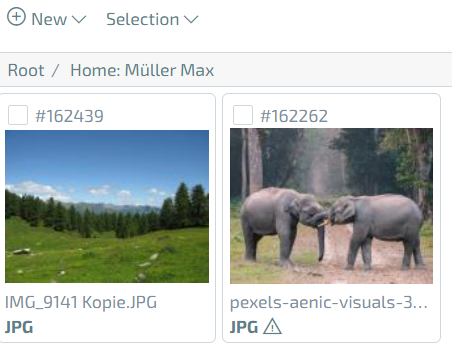
Creating new folders
The ‘New’ function can be used to create new folders or folder structures to further subdivide your home directory or, for example, to create temporary folders for a specific project.
To create the new folder, simply enter a name in the pop-up and click on ‘Insert’. Depending on the authorizations, a suitable rule can be selected from the existing rules during creation. For example, a rule can be that only images of type .PNG with a resolution of 300 DPI may be stored in the folder.
Folders that are no longer used can simply be deleted via the folder’s context menu.