Main navigation
The main navigation is the superordinate function line. It is divided into various tabs.
By selecting each of these tabs with the respective sub-items, it is possible to switch to a different area. This also changes the respective header and the work area.
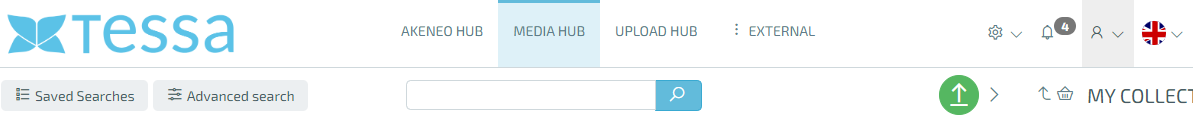
- Upload
- Media
- Akeneo (optional)
- Modules
- System
- Notifications
- Users
- Language selection
In this area you have the possibility to upload files to TESSA in different ways.
The 'Media' section contains the assets managed by TESSA.
Jump to the connected Akeneo system and make changes to the product data if required.
The menu item 'Modules' with several sub-items is located on the right-hand side of the main navigation.
In the 'System' section you will find users and roles.
Existing messages are displayed in this area.
The User area contains the function for logging out of the system.
The language selection allows you to change the interface language in TESSA at any time.