Media
The ‘Media’ section contains the assets managed by TESSA. The content area is divided into a search area in the left column, the actual content area with the assets in the middle, and an area for collections/shopping cart, which is located in the right column.
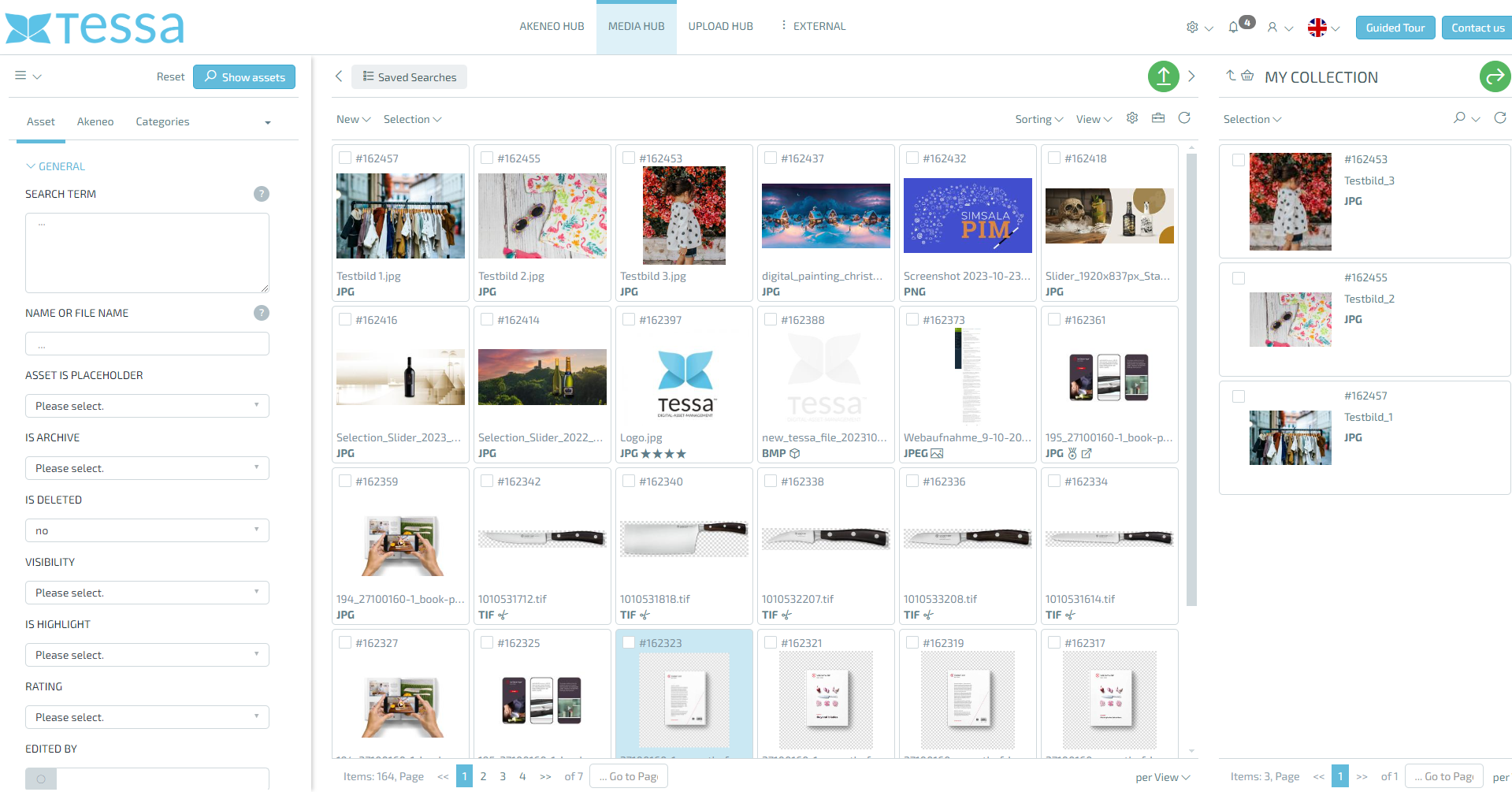
You can use the search function to search the existing assets using various criteria and save this search for later use.
In the content area, you can view details and metadata about the assets, download assets, set up workflows and much more.
This area is discussed in more detail in the Media chapter.