Media
The Media section is the most extensive in the entire TESSA. There you have the possibility to search for assets in a variety of ways, display them, change them and publish them using collections and shopping baskets. In this chapter, we will take a closer look at all the functions so that you get a good overview.
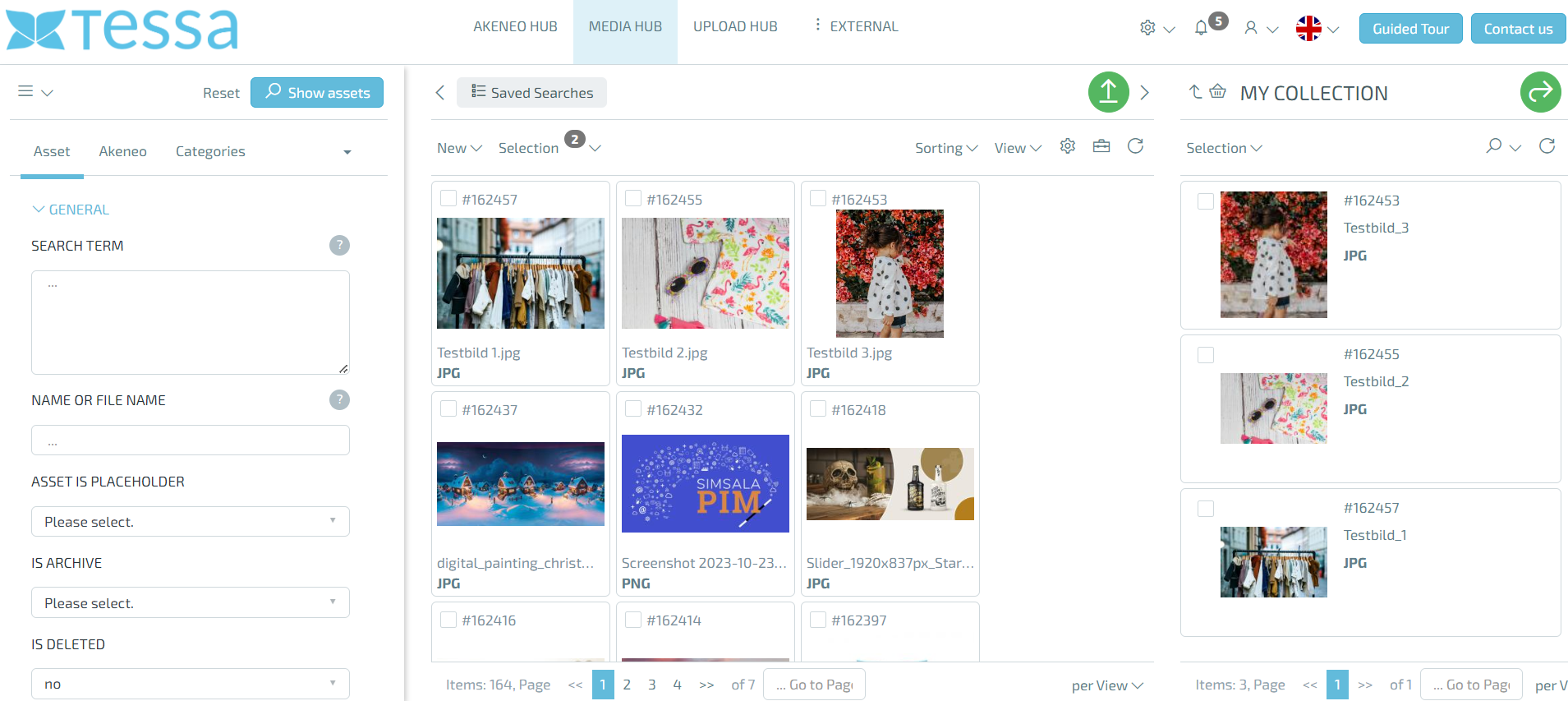
- Collection / shopping cart
- Content area
- Saved searches
- Search and find
Collections are used to group assets together temporarily or permanently.
The content area is the central area of TESSA.
In TESSA you have the option of saving your searches and calling them up again quickly.
You can use the search function to find all assets in the system easily and conveniently.