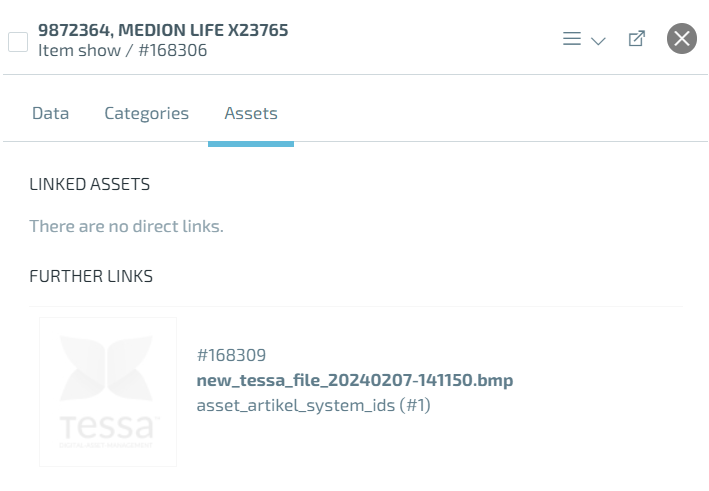Article
If you open the ‘Articles’ section, you will find an overview of all articles stored in your TESSA. These can be created manually or imported directly from the linked Akeneo via Rest API.
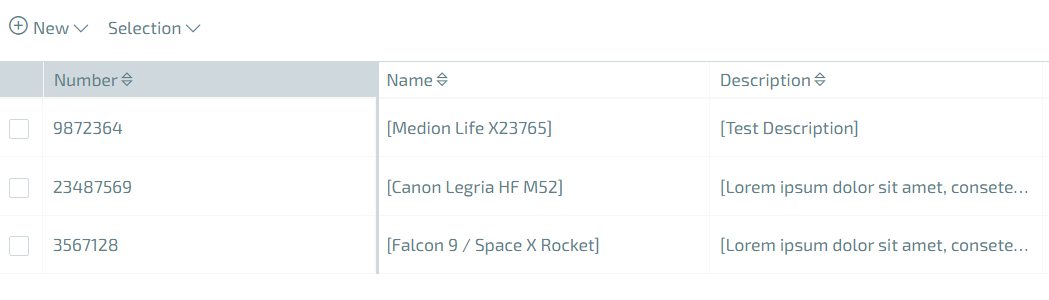
The article overview provides you with the most important key data such as SKU, name, description or data source of the articles.
You can use the context menu to display the ‘Details’ for each article, for example it is possible to display the attributes and their values for articles that have been imported from Akeneo.
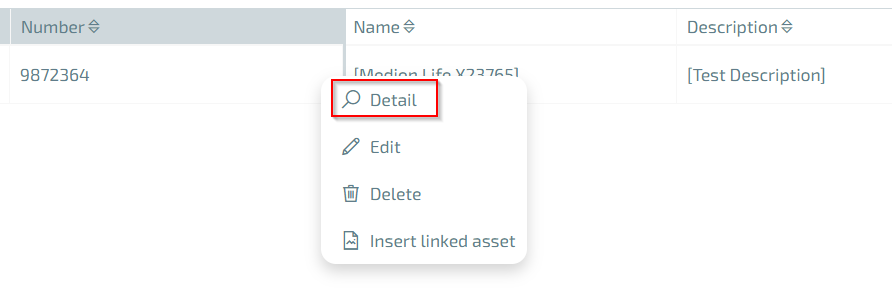
In this way, it is possible to view product data without having to switch to the linked PIM system.
If the categories have also been imported from Akeneo, you can even see in your TESSA in which Akeneo categories the product is categorized.
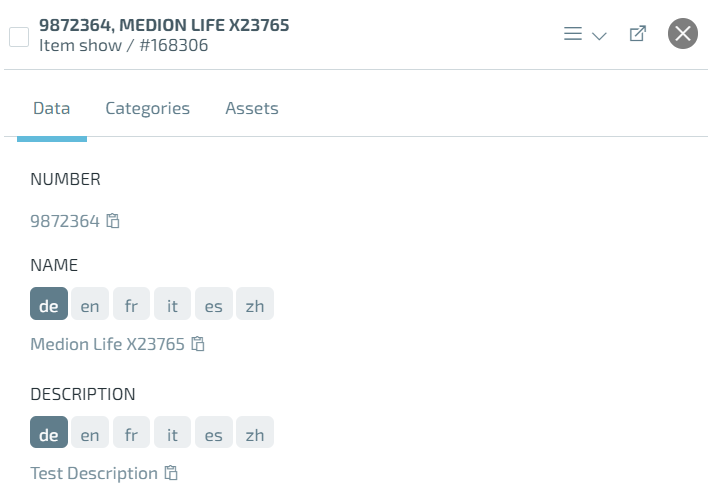
The biggest advantage, however, is that you can see which articles the assets are linked to and can jump directly to the respective article in Akeneo by clicking on it. You can easily open the overview of which articles an asset is linked to in the context menu of an asset by clicking on ‘Detail’ and switching to the ‘Assets’ tab.