Roles
The role overview shows you which roles / authorization levels exist in TESSA and which rights are hidden behind them.
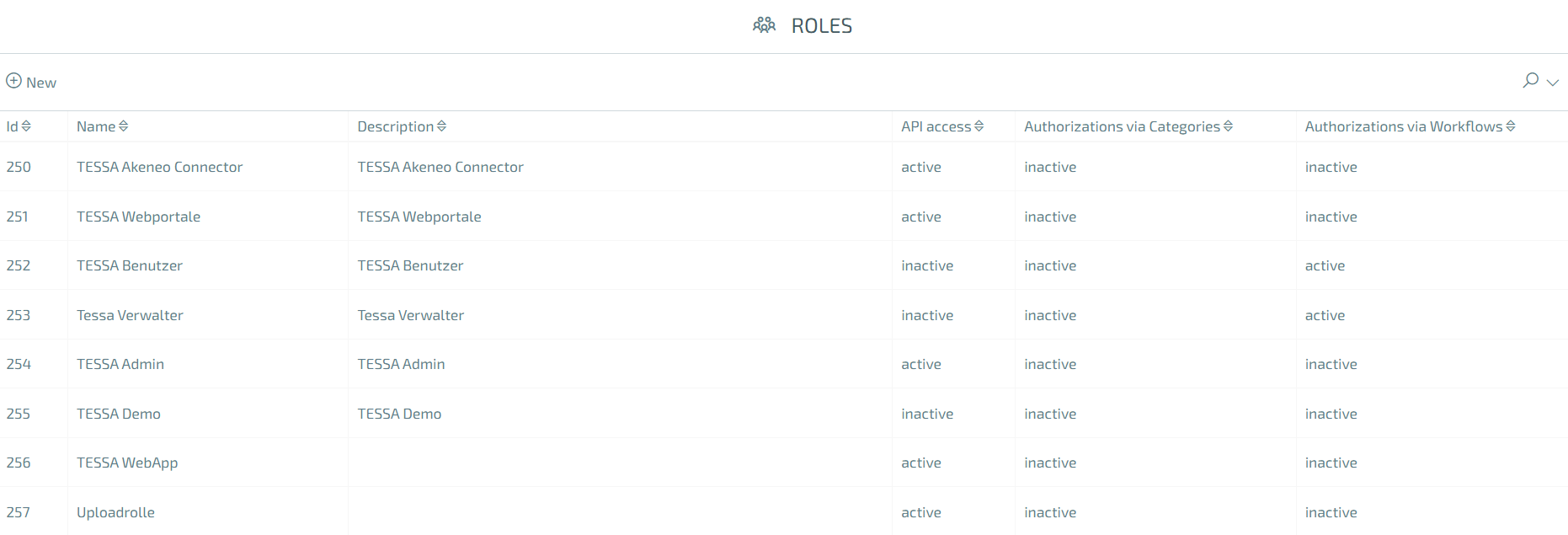
Provided you have the appropriate permissions, you can adapt roles yourself or create new ones.
If you want to create a new role, go to ‘New’ as usual.
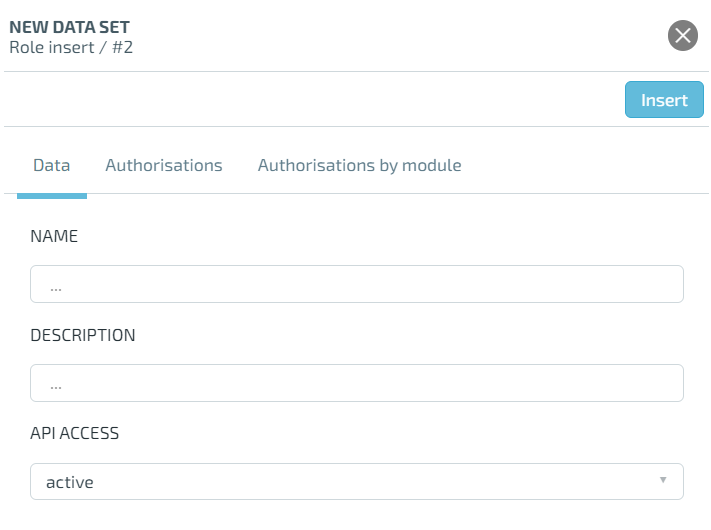
Now you have to assign a name for the role, you can also describe it in more detail and in the first step specify whether API access should be active for this role or not. Under the ‘Permissions’ tab, you can assign individual permissions for almost all actions in your TESSA.
Listing and explaining all authorizations would go beyond the scope of this manual. If you have detailed questions, it is best to contact your project manager or our support team.